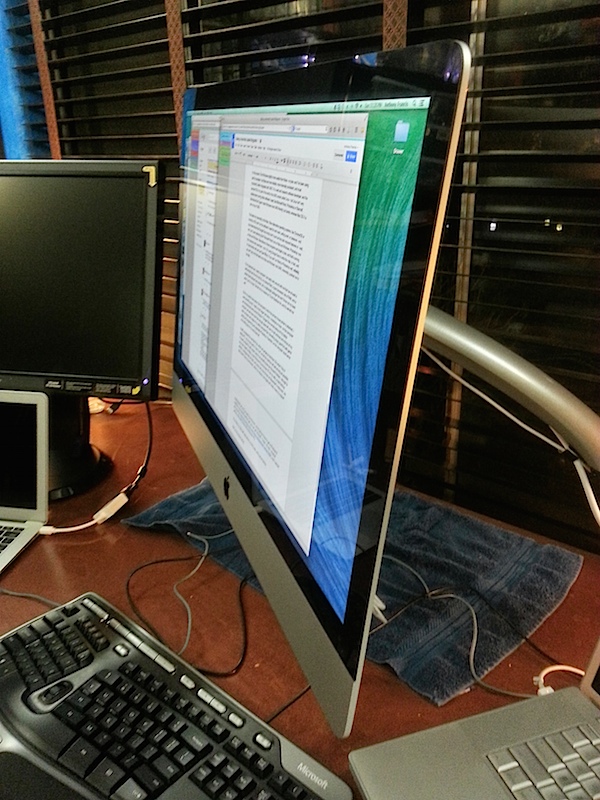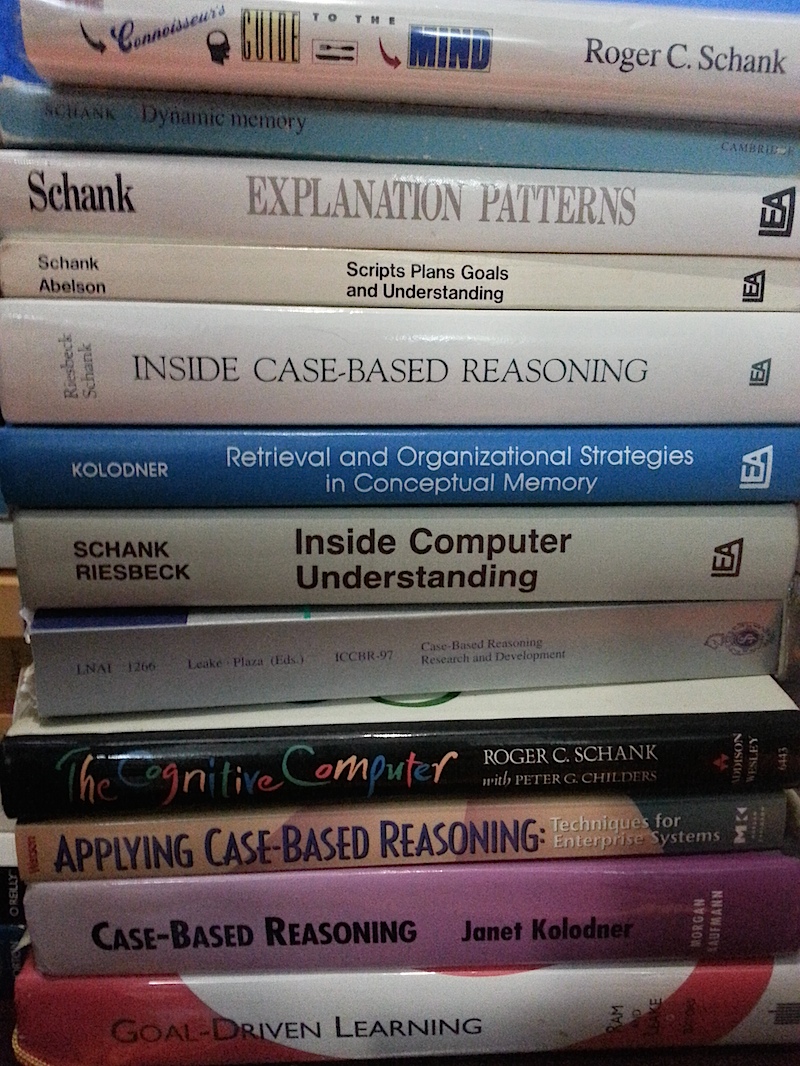I'm not a big sports fan - my favorite "sports" to participate in are martial arts, my favorite sports to watch are sumo and baseball (though I can watch football with my family in a pinch), and of the real sports I've played, I prefer basketball - perhaps that's because it's the only sport in which I've scored an official goal.
My entire basketball career consisted of two seasons of grade school play, which I only dimly recall. I wasn't a dedicated player - I was in grade school, and hadn't yet learned the value of practice - and in official games I only got on court a handful of times. Actually, I only remember being on court once, but that one time, I got the ball, and took a shot.
I don't remember the outcome of that shot. We were playing, I got the ball, I was in position, I took the shot, the game continued, we all ran to the other side of the court. Reviewing that sequence of events later, it's clear what happened - if you know the rules of basketball - but at the time I didn't think about it. I was told later that I not only got the ball and took the shot, I scored a goal.
That amazes me to this day - I still don't quite believe it, and if one of my old grade school buddies told me that the onlookers were mistaken, I wouldn't be at all surprised. But the onlookers told me that I did score - and if it was my only shot in the only game I played in, I have the weird experience of my crappy basketball career having a field goal percentage of 100%.
But I did play other sports, notably soccer. So at some level I've got the tiniest sliver of interest in the game, which is perhaps why I picked up something from all the World Cup coverage going on - in particular, a story of a black athlete booed by fans in the stands, and his coach telling him to be strong, to show character, and as for the people who were his critics:
We will answer them on the field of play.
I love that sentiment. I took it to mean that there may be people who hate you for who you are, where you are from, or for other things about yourself you cannot change - but you should not answer those criticisms; instead you should focus on conducting yourself at the highest level in your chosen work, and let that performance speak for itself.
I did some digging, and apparently this is an old phrase - I found references to similar phraseology dating back to the late 1800s and early 1900s (back when the word "soccer" was still remembered as a contraction of "AsSOCiation Football"). The closest I could find to an exact quote was the following news article, which is not from the same event, but had the same idea:
We have told the youngster to be strong because we know they (Bosso supporters) are going to boo him. I have told him that playing for Dynamos has always been associated with pressure. I have told him he will be against thousands of supporters and he cannot answer them all by reacting to what they will be saying from the stands. He should just answer them on the field of play. I have told him to be strong, to show character.
This matters for many reasons, but it's particularly relevant to me because of the ideas of people who I care about - some of whom are quite willing to critique others based on features they cannot change, and others of whom have called into question the whole project of focusing on people's important similarities, rather than their obvious differences.
Now, I could take on those criticisms directly, and one day I will - but for now, I'm not. I am willing to discuss ideas, but I don't want to dispute someone's ideas if I haven't taken the time to express the ideas I have of my own. Regardless of the merits of their position, clearly a person who says what they think is doing a better job of communicating than the one who doesn't.
It's hard even to write this article, because there are things I want to communicate that are based on ideas I have that themselves need so much explanation that it would derail everything I'm writing to express them. So I'm going to continue to do what I said I was going to do earlier: rather than arguing, I'm going to be strong, to show character, and express my own ideas clearly.
It's likely that I won't have a 100% field goal percentage in this endeavor. I'm not the Hemingway type, willing to throw 99 pages in the wastebasket to get to that one good page - you can't be a blogger with that attitude. Instead, I believe in working hard, trying frequently, getting your ideas out there, acknowledging your mistakes, learning from them, and moving forward.
As for my - as for our - critics, for the time being, we shall not even acknowledge them. That isn't to say that their criticism isn't important, nor is it even to imply that the criticism is wrong. It is instead to acknowledge that if someone has criticized your behavior, the answer is not to defend yourself - but to instead prove them wrong by example
We shall answer them on the field.
-the Centaur
Pictured: My good friend Nathan Vargas, showing us, his friends, a proof of his competence in his chosen field of play. This will all become much more clear later.