Wednesday, April 16, 2008
Google News Quotes
Google News has a new feature where searching for a politician's name will pull up recent quotes:
You can search for quotes right at the top of the Google News box; it apparently just shows news if it can't find quotes. At the time of this writing, searches on John McCain, Hillary Clinton and Barack Obama all turn up with news quotes:
I have a policy of not directly talking about my employer on my blog, so I deny all knowledge of the hard work of my cubemates in making this happen. Check it out...
-Anthony
Consider this election season. All along the campaign trail we have heard candidates' thoughts on the future of health care, the war in Iraq, and even each other. These debates have generated untold pages of commentary, and it's only too easy to lose track of original quotations. Unlike much of the surrounding rhetoric, these quotations cited in news articles are not conjectures but facts - transcriptions of actual words and thoughts - be they campaign promises, arguments or opinions. Wouldn't it be great if they were easily searchable?
You can search for quotes right at the top of the Google News box; it apparently just shows news if it can't find quotes. At the time of this writing, searches on John McCain, Hillary Clinton and Barack Obama all turn up with news quotes:
Hillary Clinton: "I believe the potential for life begins at conception"
Barack Obama: "You go into those small towns in Pennsylvania and, like a lot of small towns in the Midwest, the jobs have been gone for 25 years and nothing's replaced them"
John McCain: "We need to make a clean break from the worst excesses of both political parties"
I have a policy of not directly talking about my employer on my blog, so I deny all knowledge of the hard work of my cubemates in making this happen. Check it out...
-Anthony
Labels: Development, Webworks
// posted by Anthony Francis @ 5:49 PM Permalink (0) comments
Tuesday, April 08, 2008
Look ma, no tubes!
Now this could really prove useful - Google Docs are now offline:
I've avoided using Google Docs except for a few small things, but maybe this could win me over. Unfortunately this is not available on every account yet:
But they claim it's coming. This is developed with GoogleGears, which anyone can use to make a web app that's offline.
-Anthony
As long as I have an Internet connection, every change I make is saved to the cloud. When I lose my connection, I sacrifice some features, but I can still access my documents (for this initial release, you can view and edit word processing documents; right now we don't support offline access to presentations or spreadsheets - see our help center for details). Everything I need is saved locally. And I do everything through my web browser, even when I'm offline (the goodness that Google Gears provides). When my connection comes back, my documents sync up again with the server. It's all pretty seamless: I don't have to remember to save my documents locally before packing my laptop for a trip. I don't have to remember to save my changes as soon as I get back online. And I don't have to switch applications based on network connectivity. With the extra peace of mind, I can more fully rely on this tool for my important documents.
I've avoided using Google Docs except for a few small things, but maybe this could win me over. Unfortunately this is not available on every account yet:
If you don't see an Offline link in your Google Docs account, don't worry, it's coming. We're releasing this feature on a rolling basis. You should see be able to enable the offline feature for Google Docs soon.
But they claim it's coming. This is developed with GoogleGears, which anyone can use to make a web app that's offline.
The first thing you need to run a web application offline is the ability to start it without an Internet connection. This is the purpose of the LocalServer module ... Applications that are more than just static files have data that is typically stored on the server. For the application to be useful offline, this data must be accessible locally. The Database module provides a relational database for storing data ... When synchronizing large amounts of data, you may find that the database operations begin to affect the responsiveness of the browser. The WorkerPool allows you to move your database operations to the background to keep the browser responsive.Very interesting...
-Anthony
Labels: Dakota Frost, Dragon Writers
// posted by Anthony Francis @ 12:36 PM Permalink (1) comments
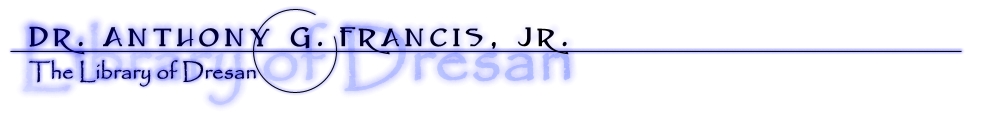

 By day, Anthony Francis makes computers smarter; by night he writes science fiction and draws comic books. He lives in San Jose with his wife and cats but his heart will always belong in Atlanta.
By day, Anthony Francis makes computers smarter; by night he writes science fiction and draws comic books. He lives in San Jose with his wife and cats but his heart will always belong in Atlanta.
Comments: